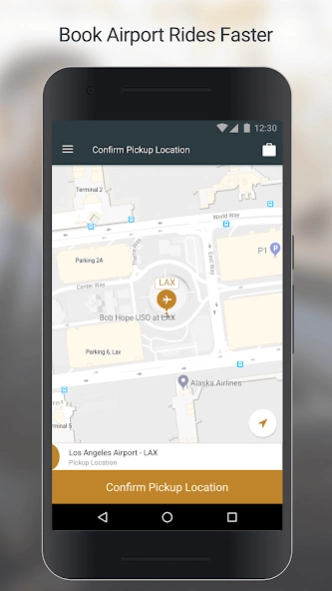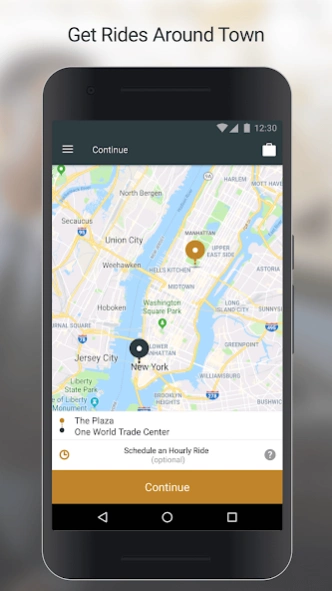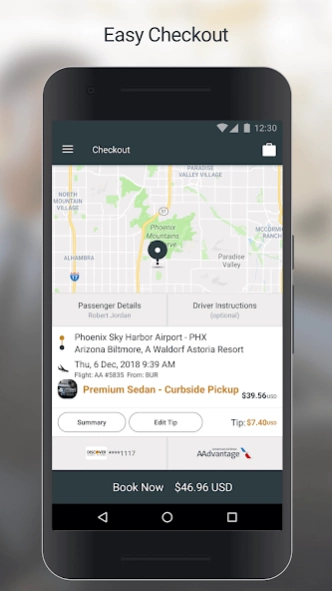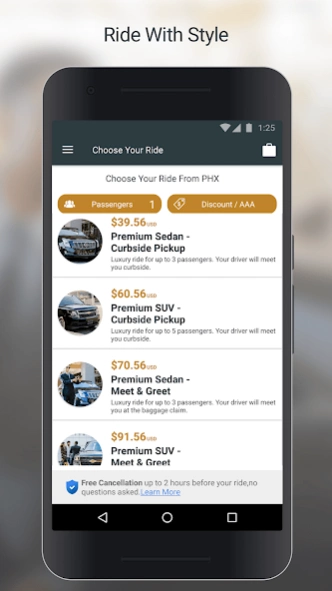ExecuCar 3.5.15
Continue to app
Free Version
Publisher Description
ExecuCar - ExecuCar provides you with a seamless, luxury travel experience.
Travel to your destination in comfort and luxury. Whether you're traveling for business, leisure, as a group, or by yourself, we offer affordable premium rides with upfront pricing. Our professional, insured drivers will ensure you get to your destination on time and in safety.
- Book your ride in advance or ride now
- Pay for your ride in the app using a credit card or business account and save your payment details for faster booking later
- Change ride details or cancel a ride at any time
- Track your ride on the map in real-time as it approaches
- Easily check into your ride as soon as your flight lands
- Get to and from the airport on time
- Request that your driver meet you at the baggage claim
- Access dedicated customer support whenever you have a question or need help
Want to learn more? Check out http://www.execucar.com/About/FAQ
Note: Continued use of GPS running in the background can dramatically decrease battery life.
About ExecuCar
ExecuCar is a free app for Android published in the Recreation list of apps, part of Home & Hobby.
The company that develops ExecuCar is SuperShuttle. The latest version released by its developer is 3.5.15.
To install ExecuCar on your Android device, just click the green Continue To App button above to start the installation process. The app is listed on our website since 2023-06-14 and was downloaded 3 times. We have already checked if the download link is safe, however for your own protection we recommend that you scan the downloaded app with your antivirus. Your antivirus may detect the ExecuCar as malware as malware if the download link to com.supershuttle.ecar is broken.
How to install ExecuCar on your Android device:
- Click on the Continue To App button on our website. This will redirect you to Google Play.
- Once the ExecuCar is shown in the Google Play listing of your Android device, you can start its download and installation. Tap on the Install button located below the search bar and to the right of the app icon.
- A pop-up window with the permissions required by ExecuCar will be shown. Click on Accept to continue the process.
- ExecuCar will be downloaded onto your device, displaying a progress. Once the download completes, the installation will start and you'll get a notification after the installation is finished.